Do I need to register for each season?
Once you have registered for the site (created your family profile) you do not have to do it again. Simply, enter your username and password into the login page and continue with the athletic participation form packet.
I forgot my password. How do I reset it?
Returning users can login by clicking on the “login” link in the footer of the website. This will direct you to the login page where your username/password can be entered. A “forgot your password” link is below the password field (see image below).
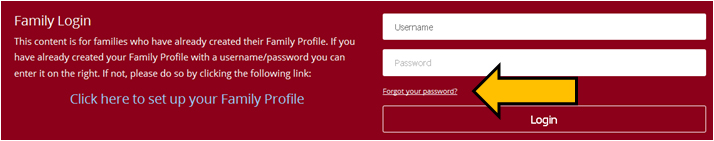
You are able to reset your password by entering your username or email you registered with. An email will be sent to you will a link to reset your password.
What is my family profile page?
Your family profile page (directed to after login) grants you access to all relevant information for you and your child. There are links to complete the athletic participation packet, review previously submitted form or update your family profile.
The website stores all information previously submitted. As a result, you can access previously submitted forms, edit forms or print PDF versions of your online form. The button title ‘2017-2018 School Year’ contains all forms submitted under your username. A snapshot of your forms will appear when clicking on this link (see below).
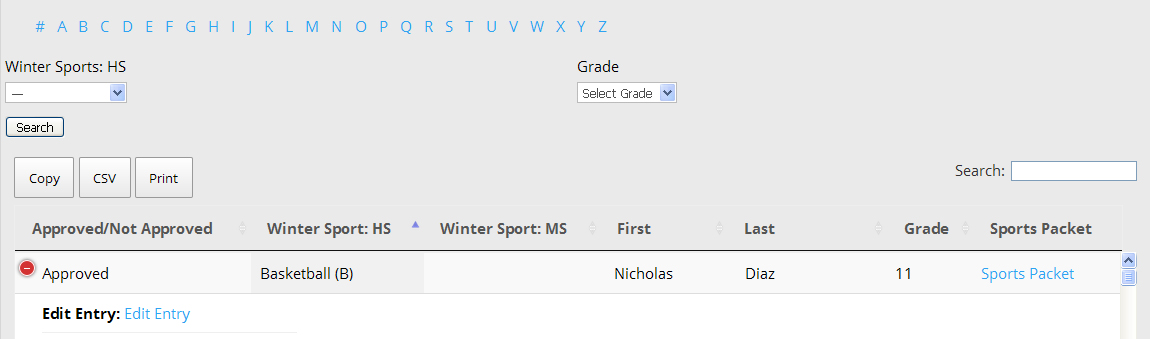
Your child’s name, grade, sports packet (this is a downloadable, PDF version of your online submission) and an edit entry link.
Sports Packet:
- Print/view a hard copy of your submission by clicking the ‘Sports Packet’ link
Edit Entry:
This link is important for a few reasons:
- Any mistakes made with your submission can be corrected through the Family Profile Page.
- Please see the nurse if your child did not make a team and would like to try another sport.
Update Your Family Profile:
It should be noted that your family profile is for all you children. Please add child to your profile as they become eligible to participate in school athletics.
Throughout the course of a year changes my occur that should be noted within the family profile section. For example, families may change addresses, doctors and/or phone numbers. As these changes take place, please remember to update your family profile. As always, your school nurse should be notified as well.
How do I know if my child was cleared to play?
Go to your family profile page (directed to after login) and click on the button titled ‘2016-2017 School Year’.
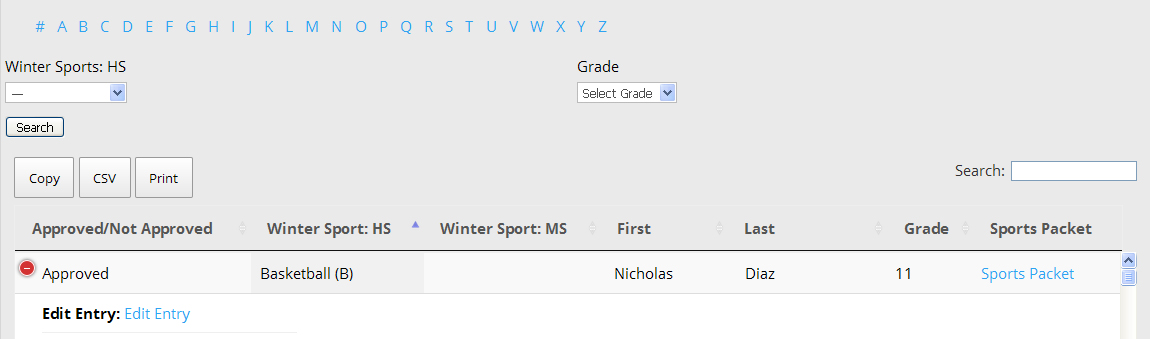
The first column will have one of three options there: Approved, Not Approved or blank. Blanks means the nurses haven’t reviewed the submission at that point. Check back for updates.
Signature is not accepted on the form. What should I do?
Signatures are not accepted in less than 2.5% of submissions. The majority of cases can be attributed to the network you are on (firewalls in place that prohibit this type of submission) or an out-of-date Internet browser. We suggest saving your information by clicking the ‘save and continue link’ and opening saved content on another device.
Who should I contact for help?
Please send an email to our help desk.
